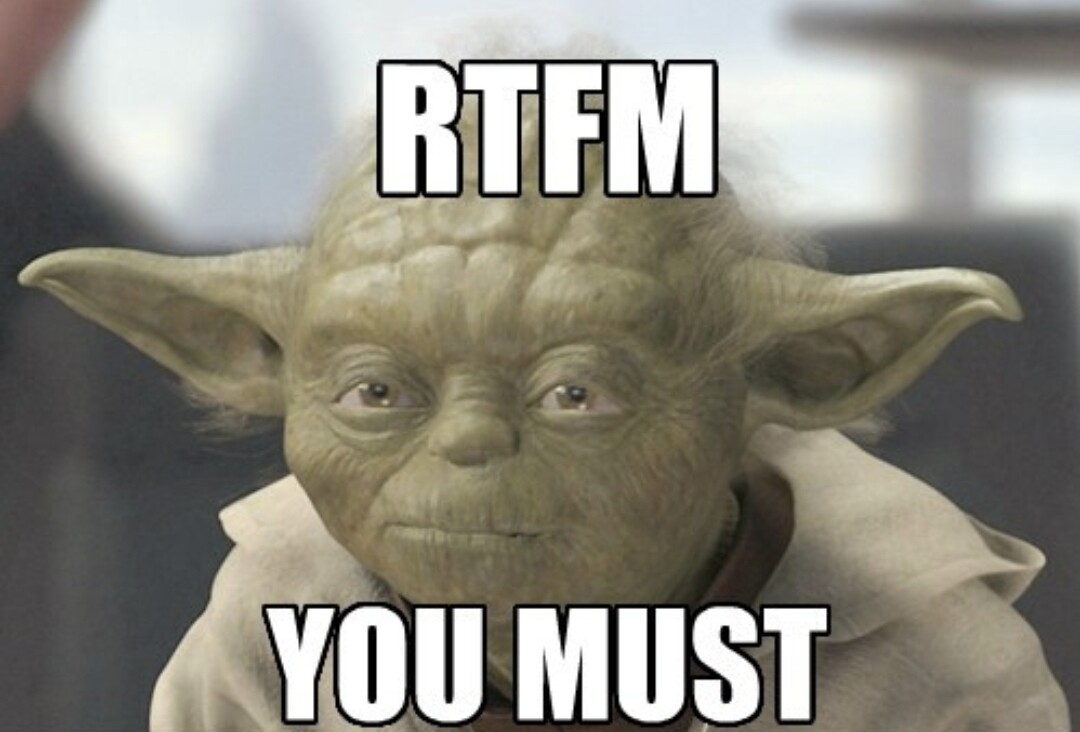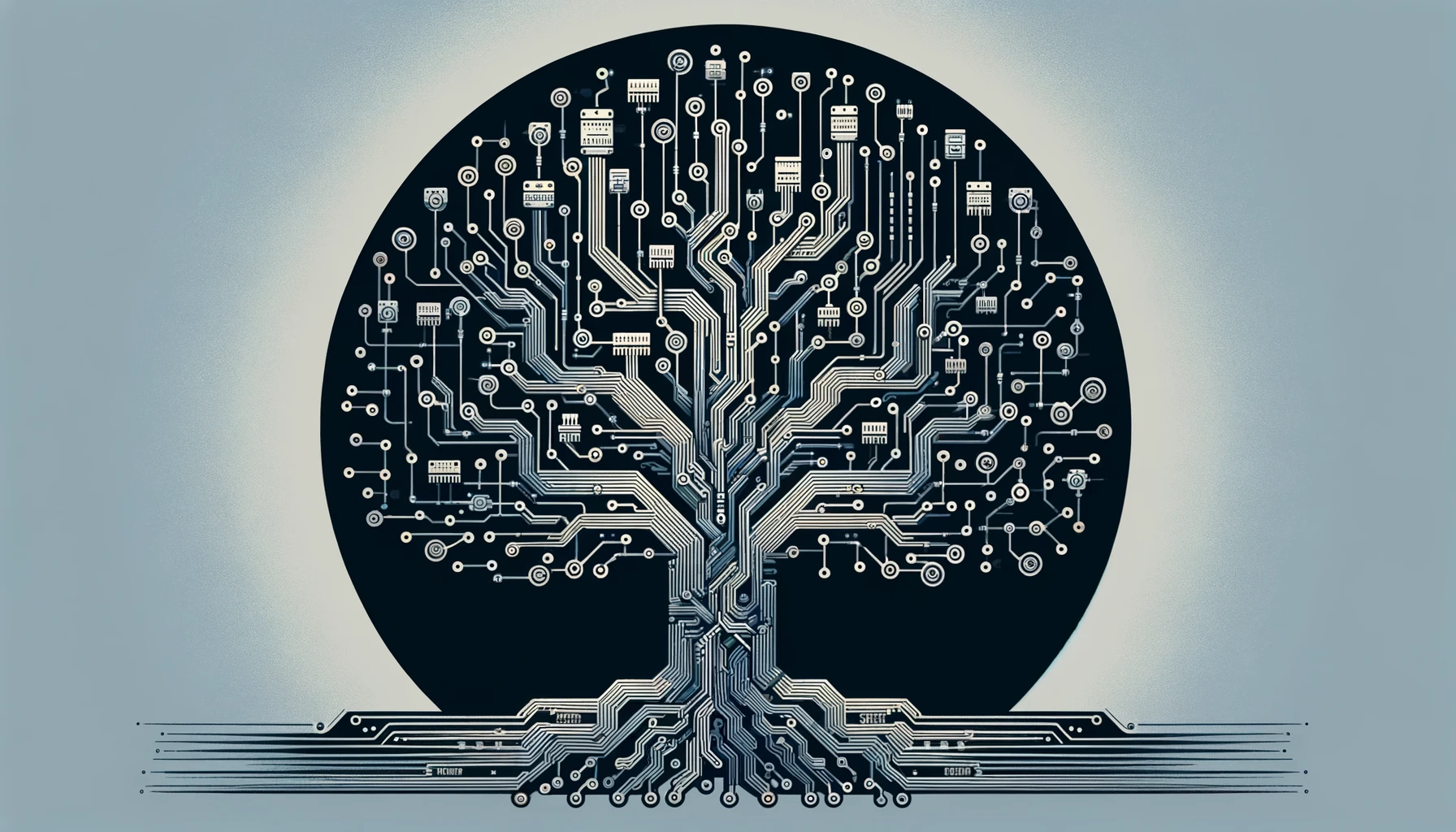One inherent characteristic of my work is context switching.
Warping between Git branches is something I need to do often. Helping others on any roadblock they may encourage is my current mission.
When working in a Git mono repository, this phenomenon becomes even worse. Each time I needed to review a pull request, the Git command dance began. How much time was I wasting on this dance?. In short, it was a lot.
Do you remember my mission? If I’m more efficient, I can help more people.
$$\text{Efficiency} = \frac{\text{Useful Work Accomplished}}{\text{Total Time Expended}} \times 100$$
It was time to do the most important thing an engineer can do: fix stuff.
For me, any thought in my head starts with a simple question, in this case:
how to check out two different branches at the same time?
and the infinity pool of knowledge, the Internet, answered me with:
git-worktreeyou must try!
Git Worktree
Ok, the internet answered, but why? Why git-worktree was the answer for my problem?
“A git repository can support multiple working trees, allowing you to check out more than one branch at a time.”
I can’t live without worktrees anymore. There is no rollback for me, I can have different branches in each of my Tmux panes and navigate code much faster than before. I don’t need to stash my work to review a pull request, I can different branches at scale with Kdiff3 if I want.
In this journey also started to use bare repositories. I found out they work better with worktrees after overcome some minor details.
For example, bare repositories don’t checkout branches from the origin by
default, from the Git documentation of –bare?
“When this option is used, neither remote-tracking branches nor the related configuration variables are created.”
| |
A simple fix for this behaviour is configuring the fetch option for the remote origin. Doing this every time is not the way. I ended up crafting a Zsh function for this:
| |
I found the solution to my problem, I hope this reading help you find out the solution for yours.
If we share the same and you find out this useful, share the knowledge out there 😀
And to close this topic, the most important of all advices 😉 …